Introduction
The menu „Reports“ provides a structured overview of all delivery types in ARGUSavenue. In addition to the archive of email deliveries, all active and inactive deliveries are listed. A report defines which content (articles) is sent with which structure (grouping and sorting). Several newsletters and/or press reviews can be added to a report delivery. For each delivery, the format, content details, template, recipients and time of delivery can be chosen. This allows deliveries to be adjusted for different target groups, who receive individually relevant content in a channel-relevant design.
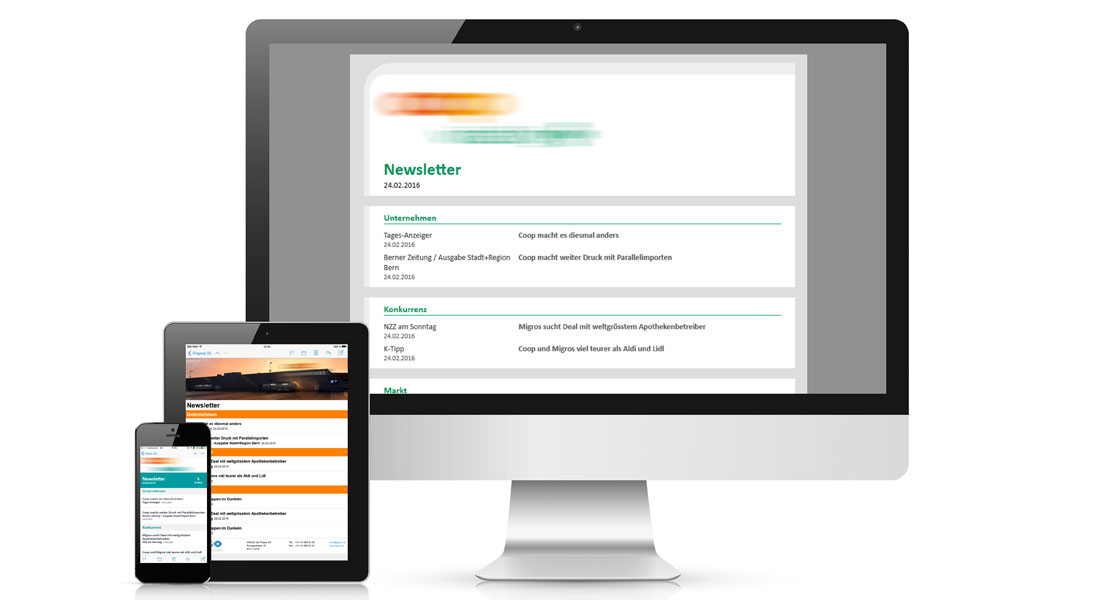
Overview
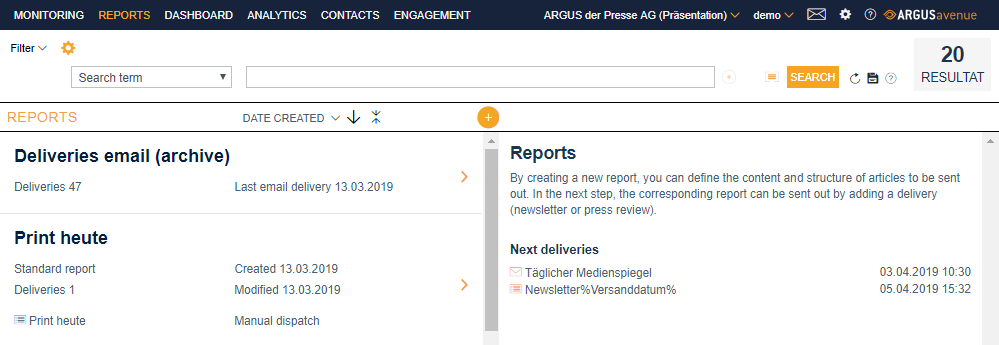
In the menu „Reports“, a list of the reports is displayed on the left side. On the right side, there is an overview of the upcoming deliveries with delivery date and time. If a report is selected, the corresponding content and structure details, as well as the entered deliveries, are displayed on the right-hand side. Newsletters are marked with the letter icon ![]() , while press reviews are represented with a document icon
, while press reviews are represented with a document icon ![]() . Email deliveries is always at the top of the report list. This contains direct deliveries from the Monitoring area („send by email“).
. Email deliveries is always at the top of the report list. This contains direct deliveries from the Monitoring area („send by email“).
