Search topic management
To receive content from the internet (news websites, social media, blogs, etc.), you can set up a search in Search topic management, in addition to receiving reviewed news website articles. This content is not reviewed and will be supplied to the Avenue based on the search criteria you define. A search can be set up by creating an agent group and a search agent. Multiple search agents can be set up within an agent group.
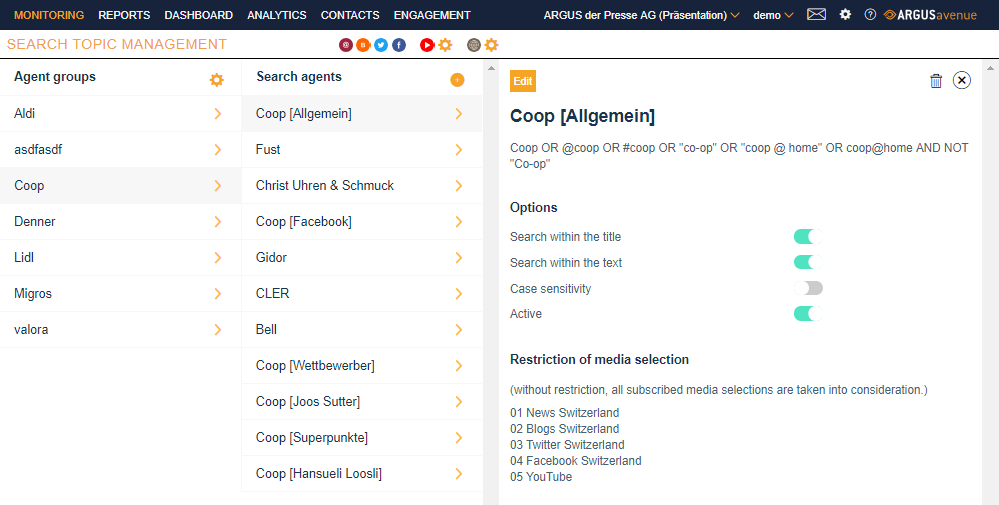
The search request must be entered as free text and functions similarly to the filter header in Monitoring. The following functions and operators can be used:
| Search query | Meaning |
| „apple“ AND “pear | Both words must be present. |
| „apple“ OR “pear” | At least one of the two words must be present. |
| „apple“ NOT “pear” | Only apple can be present, without pear. |
| „apple“ W/5 “pear” | „apple“ must occur within 5 words before or after „pear“ (the number can be cahnged, e.g. W/10, W20, etc.) |
| „apple“ NOT W/5 “pear” | „apple“ must not occur within 5 words before or after „pear“. |
The following can also be used:
| Search query | Meaning |
| „apple“ AND („apple“ OR „pear“) | “fruit” must be present in addition to either “apple” or “pear”. |
| a? | Functions for an arbitrary character: an, at, as |
| auto* | Words that contain “auto”, e.g. automobile, automatic. |
| „fresh fruit salad“ | this will only search for the exact phrase “fresh fruit salad” but not for “salad made of fruit” or “fresh […] fruit salad”. The search is not case sensitive (it would also find “Fresh Fruit Salad”). |
| ~~ | Numeric range. |
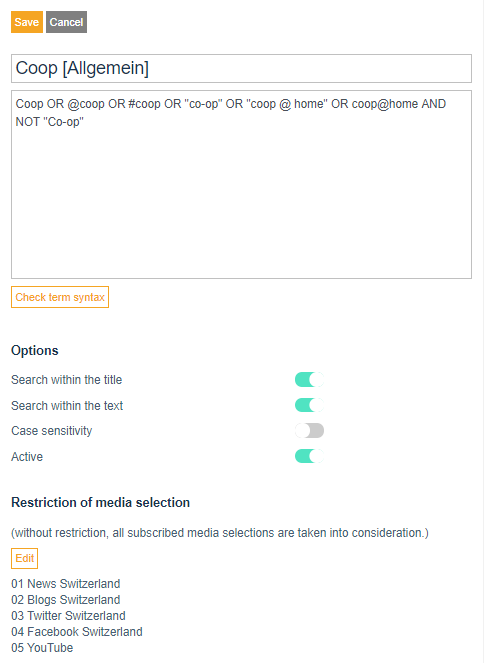
The search query can be checked for errors using the button Check term syntax. If no errors are found, a «ü» appears next to the button. If there is a «!», there is an error in the search query.
A search agent can be activated (by default) or deactivated by checking the active box. Under this, you have the option of restricting media areas, e.g. only German-language media or no English-language media, no blogs, etc. For the search agent to supply articles to Avenue, the search query must be correct, the check box active must be selected and the search agent must be saved.
For YouTube and international social media monitoring, another upstream search must be entered. This searches the internet or the specific social media platform for the given search terms. The results are then checked by the search agents and allocated appropriately. The upstream search can be set by clicking on the gear icon. For YouTube, 30 search requests are available. It is possible to order additional search requests. If there is no upstream search entered, no results can be returned to Avenue.
After some time, located articles are shown in Monitoring (the search is active roughly 60 minutes after being set up). In the article details, you can see the search agents that were used to find the article in question. The first time it is used, the system also checks the search syntax. If a search term has not been correctly written (for example, there is a bracket missing, an additional bracket, spelling mistakes, etc.), this brings up an error message in the search topic management for the term in question and the search term is highlighted in red in the overview list.
We recommend checking that any newly created or edited search terms are actually being used for the search or whether the term is faulty, which would mean that the term would not be applied.
