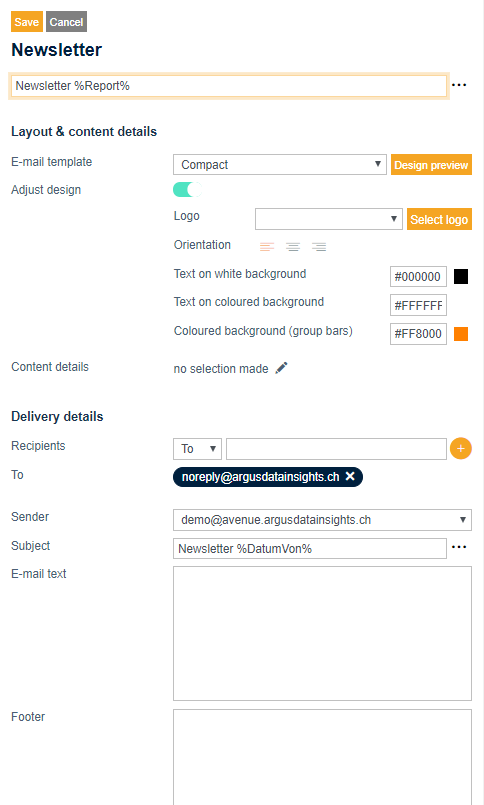Producing newsletters
In contrast to the option send by email, articles in a newsletter delivery can be automatically collected, optional, as well as saved and processed until sending. A specific recipient group, template, content details and time-controlled sending mechanism can also be selected with this method. There are several templates available for sending newsletters. Depending on the selected template, various different features can be adjusted (e.g. logo, font and background colour). Optionally, the link to a press review (PDF) can be added to a newsletter.
The following delivery options are available for newsletters: alert, manually and according to schedule. For a delivery according to schedule, Preview deliveries can also be defined. This is a preview and does not have any influence on future deliveries (articles already sent in the preview will not be saved as sent and are not sent out again with the regular delivery). Empty deliveries (deliveries without articles) are only triggered if the corresponding box has been ticked.