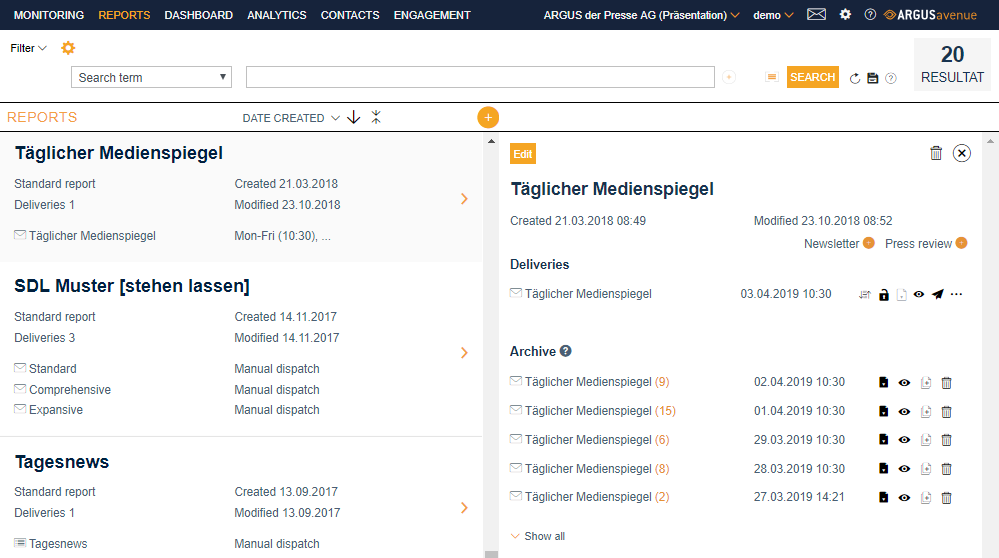Producing reports
There are two different ways to create a new report. You can either do this using the menu „Reports“ or you can do it directly from „Monitoring“
Reports menu variant
By clicking on the ![]() symbol in the menu „Reports“, a new report can be created. This variant is recommended when the report is to be filled automatically.
symbol in the menu „Reports“, a new report can be created. This variant is recommended when the report is to be filled automatically.
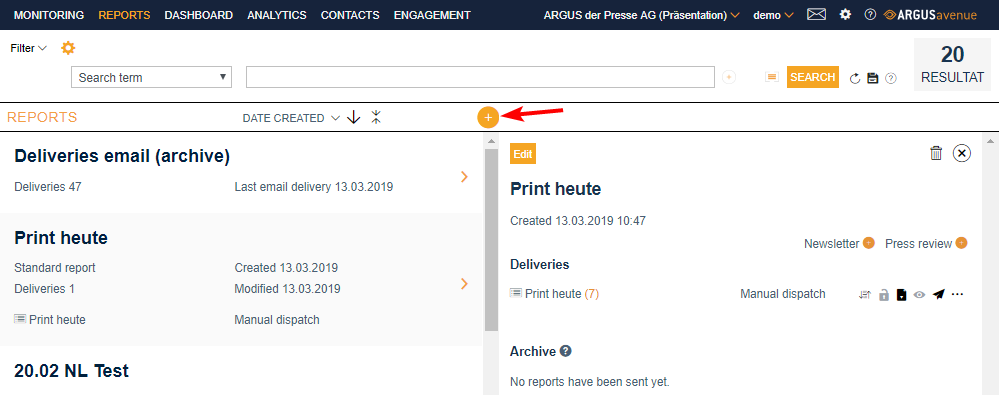
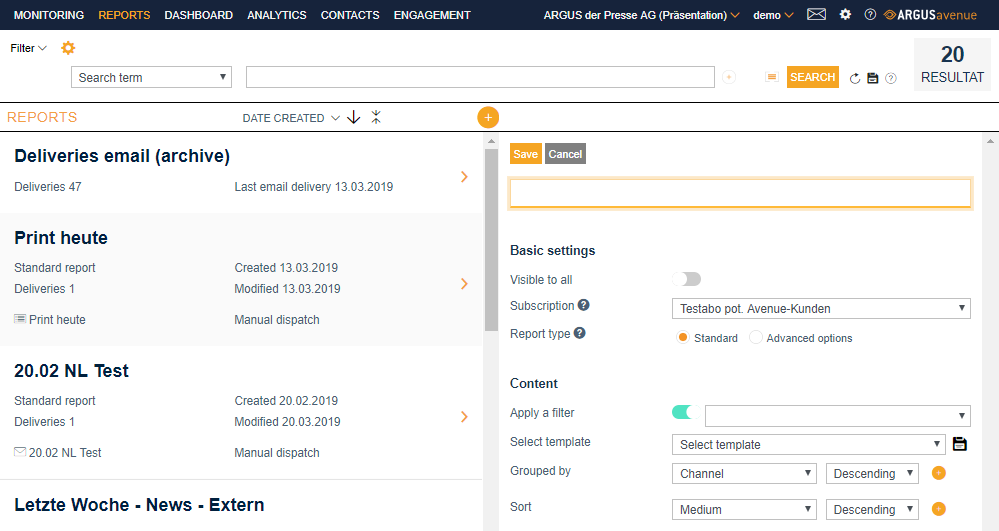
When creating the report, you select which articles are automatically included in the deliveries (automatic filling of deliveries can also be deactivated) and how these are grouped and sorted. To edit an existing report, select the report from the list on the left-hand side and click the „Edit“ button ( ![]() ). The Edit report dialogue is displayed in the detailed view.
). The Edit report dialogue is displayed in the detailed view.
There are two possibilities to define the content and structure:
Standard
The content is assigned to the report via a filter. The grouping and sorting is defined for the overall report (see image above). If you deselect the „Use filter“ check box, no articles will be automatically added to the deliveries. This allows for the manual entry of deliveries.
Advanced options
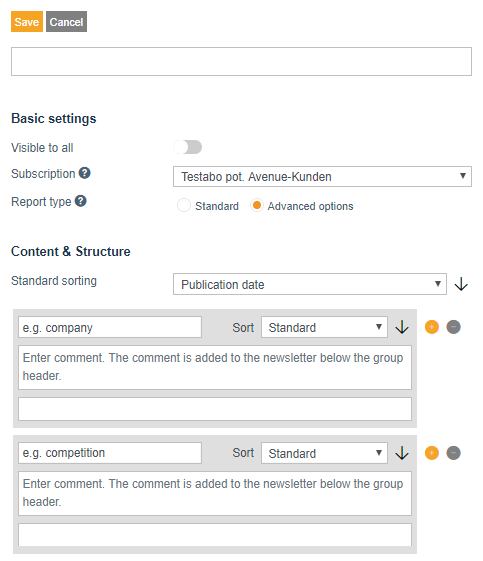
In contrast to the Standard option, here the content is not selected via a filter and automatically grouped. Instead all groups are defined separately.
In order to add a new group, click on ![]() . A further form appears, with which you can define the new group. The group can be given a title and sorting within the group can be selected. The content of the group can be selected using a filter, categories, tags, dossiers and search agents. A comment can also be added to a group. To delete a group, click on the
. A further form appears, with which you can define the new group. The group can be given a title and sorting within the group can be selected. The content of the group can be selected using a filter, categories, tags, dossiers and search agents. A comment can also be added to a group. To delete a group, click on the ![]() icon. The definition of the content of a group can be left empty when entering the details manually. In the „Sort manually“ menu, articles added to the delivery can be manually assigned to groups.
icon. The definition of the content of a group can be left empty when entering the details manually. In the „Sort manually“ menu, articles added to the delivery can be manually assigned to groups.
Monitoring variant
In Monitoring, articles can be selected that are to be added to a report. If you click on the blue selection box in the top right-hand corner, a menu appears on the right-hand side.
When you click „Add to report”, the „Create report” form appears.
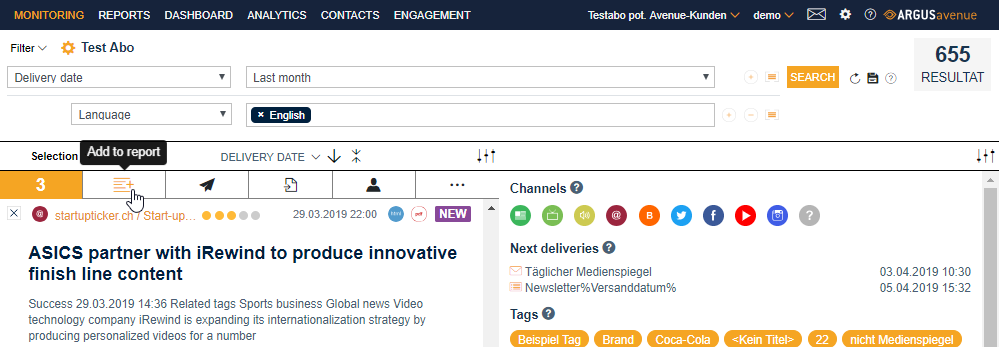
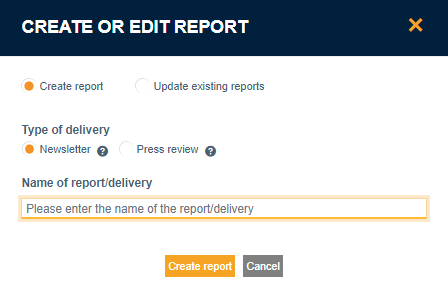
After filling in and saving the form, the user is automatically transferred to the report menu, where the recently created report appears.
Security filters
Regardless of the selected variant, articles in deliveries go through two security filters. These prevent overloading the system. The first security filter only allows articles that are not older than the creation date of the delivery to be included. The second security filter only adds articles that are no older than 32 days (delivery date). Here, the time of day will also be taken into account. An article that was delivered 32 days ago at 08:17 will not be included in a delivery at 09:00. If the applied filter includes a delivery and publication date, only articles that correspond to the intersection of this time period and the security filters will be included in the deliveries. Articles that have already been sent in this delivery will no longer be automatically added. However the following always applies: Articles can always be added manually even if they do not correspond to the filter or security filters or have already been sent.
Adding a delivery
In order to send a report, a delivery has to be added. The delivery options „Newsletter“ and „Press review“ are available. After selecting the corresponding report, click on the ![]() symbol on the right-hand side next to the title Deliveries and choose a delivery option.
symbol on the right-hand side next to the title Deliveries and choose a delivery option.