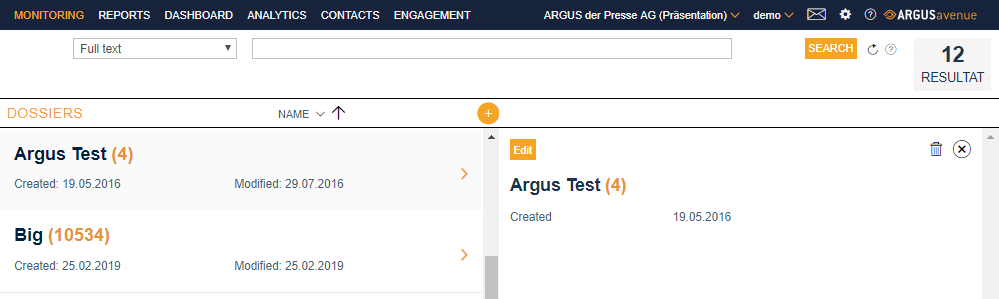Introduction
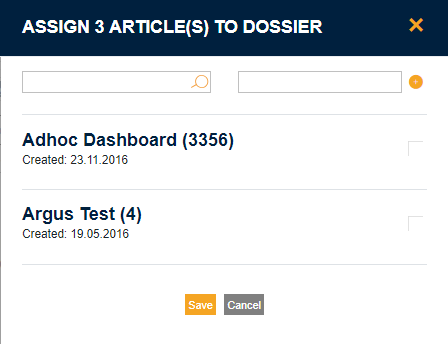
A dossier is a saved selection of articles. A dossier contains neither a file (e.g. PDF) nor a grouping or sorting. It is simply for storing a selection of articles.
As already demonstrated, articles in Monitoring can be added to a dossier. To do this, click on the ellipsis in the right-hand column and select the option “Add article to dossier”. An overlay appears, in which you can either assign the selected clippings to a dossier that already exists (select the check box or boxes for the relevant dossiers and save) or a new dossier (enter a dossier name in the right-hand text field, click the ![]() symbol and save the dossier).
symbol and save the dossier).
The dossiers can be managed under „Monitoring – Dossiers“. Here you have the option of renaming, tagging or adding comments to dossiers, as well as managing visibility for other accounts.
If you would like to delete a dossier, select it, go to the Edit button (top right) and delete it by clicking on the recycle bin icon.
To delete articles from a dossier, click on the blue number next to the dossier name. You will be taken to „Monitoring“ with the dossier as the selected filter. To the right of each article, there is a icon. If you click this, it will remove the article from the dossier without deleting the article from Avenue.