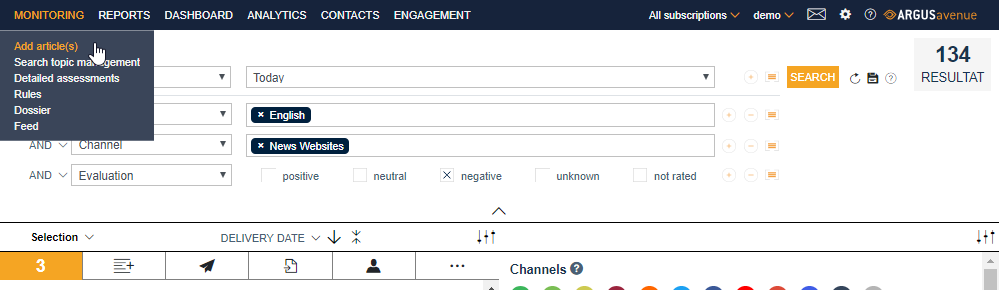Add article
Placing the cursor over Monitoring will open other options such as “Add article(s)”. After clicking this, a form appears on the right side of Avenue where you can enter a new article. Under „Select medium“, you can search for the media source on our database. All media details, such as the channel, media type, publication type and country are filled in automatically below. You also have the option of leaving the field empty and entering your own media source. All fields are optional apart from the headline, which must be entered. If you add a link or a file, these will be linked to the article. Articles you have added yourself are indicated with a blue dot on the channel icon on the Monitoring page. In a newsletter, press review or on the dashboard, no differentiation is made.