Filter
The filter header enables you to filter out required articles from all articles in the archive. After clicking the Search button, filter results are shown in the list view under the filter header.
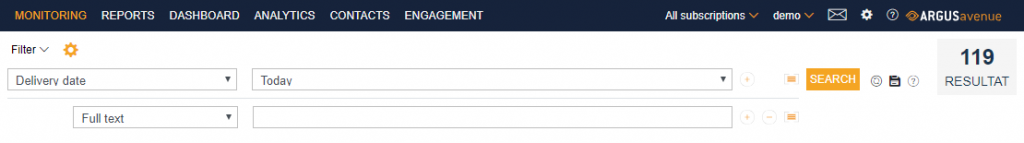
If you have not selected a standard filter for Monitoring, you will, by default, see „Delivery date“ and „Full text“, with an empty search field. To change the filter criteria, select the required filter functions from the drop-down menus on the left-hand side of the filter header. The options for entering search information vary depending on the filter function (drop-down menu, multiple selection, text or check box). Between the search lines, there are always the following search operators: AND, OR and NOT. With these, you can select whether the search determines the union, intersection or difference of the filter lines.
To add or delete filter lines, you can select from the following icons: ![]()
![]()
![]()
The last icon creates a new group with the filter lines in mathematical brackets.
To create a filter correctly, you need to understand the operators and their order. This will be explained with the example below.
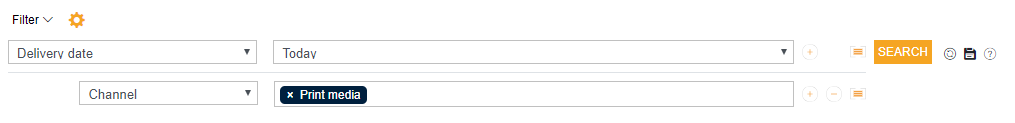
„AND“ is the operator for intersection. Here, both criteria have to be fulfilled. Avenue will retrieve only articles that were delivered to Avenue today (calendar date) and are also print articles. In contrast, an OR between the two filter lines would return all articles that were delivered today (they do not have to be print articles as was the case with AND) and all print articles (regardless of the delivery date). If there is an AND between the two filter lines, all articles that were delivered today and are not print articles would appear.
Quick Tip:
Understanding date selection options:
| Today | Alle Daten von 00:00 Uhr bis 23:59 Uhr des aktuellen Kalendertages |
| Last 2 days | Alle Daten vom aktuellen Tag sowie vom Vortag |
| Last 10 days | Alle Daten vom aktuellen Tag bis und mit 9 Tage zurück |
| This week | Aktuelle Woche von Montag 00:00 Uhr bis jetzt |
| Last week | Letzte Woche von Montag 00:00 Uhr bis Sonntag 23.59 Uhr |
| This month | Aktueller Monat vom 1. Tag des Monats bis heute |
| Last month | Letzter Monat vom 1. bis 31. Tag des Monats |
| This year | Aktuelles Jahr vom 1. Januar dieses Jahres bis heute |
| Last year | Letztes Jahr von 1. Januar bis 31. Dezember letzten Jahres |
| From / to | Individuelle Datumsauswahl |
If more filter lines and operators are used, the filter becomes more complex. The operators have different precedence. While terms linked with „AND“ and „AND“ are grouped, terms are separated by „OR“.
The example above would produce the following articles: print articles delivered today that are not in German and news website articles that are tagged with „Interview“.
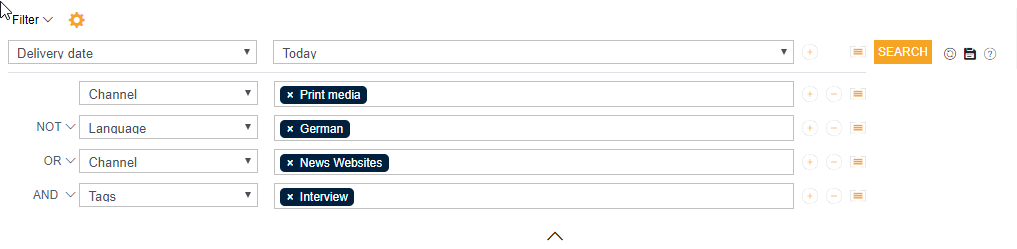
To also ensure that the search only returns news website articles tagged with „Interview“ that were delivered today, there are two options:
Either „AND – Delivery date: Today“ is added or brackets are used (see next image).
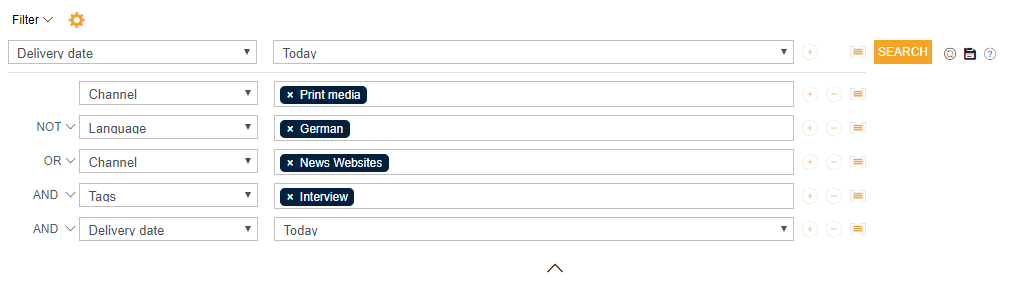
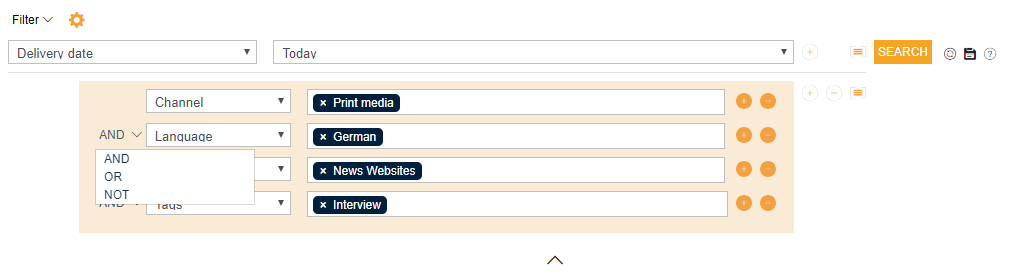
As with a mathematical equation, brackets are calculated first. Then this result is used in calculations with the surrounding operators as described above.
With some filter functions such as „Channel“, several values can be selected in the same filter line. This works as if they were linked with the operator OR inside brackets. In the above example, Radio and TV were selected in addition to „Print“, this would return the print, TV and radio items that were delivered today and are not in English, as well as news website articles delivered today with the tag „Interview“.
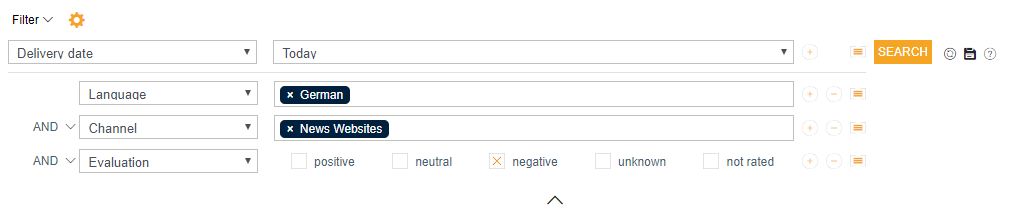
To avoid repeatedly creating the same filters, filters can be saved. This is done as follows: Define the filter required. Click on the memory disk symbol in the top left-hand corner of the filter header. A window opens, in which the filter name can be entered and saved. Afterwards, you can select the saved filter from the drop-down list on the right-hand side of the filter header.
