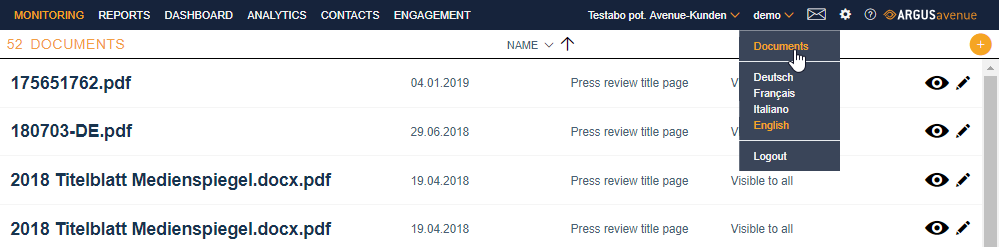Documents
Documents can be found under the account name. The title pages and logos for all the accounts connected to your Avenue can be viewed here.
In addition to having upload options in the different modules, you can also upload documents by clicking ![]() the button. Select the file type and click on the „Select file“ button. Locate the file and double click to upload it. Once the upload has been completed, the file name will appear next to the „Select file“ button. Then click „Save“. Your file will now have been added to the list. With the
the button. Select the file type and click on the „Select file“ button. Locate the file and double click to upload it. Once the upload has been completed, the file name will appear next to the „Select file“ button. Then click „Save“. Your file will now have been added to the list. With the ![]() icon, you have the option of deleting or renaming a file.
icon, you have the option of deleting or renaming a file.